⭕️网络节点售后问题 联系教程或者网站右下角客服 在线时间为9:00-24:00⭕️
chat gpt必须有账号,并且购买国外chat gpt专用节点才可以使用,账号购买后会直接发送,请返回聊天窗口查看,购买的账号内包含18美元,查询一次的收费很低,如下图,5美元用完了,再买一个新号即可,新账号内都有5美元。
👉苹果独享id、推特号、gpt账号等等 可改密 有客服指导(点击购买)
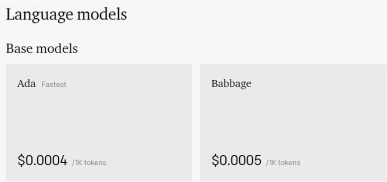
chat gpt对线路要求非常高,需要购买国外节点后才可以使用,市面上绝大部分科学上网工具用不了,如果你自有的工具用不了chat gpt,那这里推荐购付费节点
可以解决chatgpt登录使用限制等等的问题,官网有在线客服在线排忧解难
👉查看此教程前,请先查看windows教程下载安装客户端
👉查看此教程前,请先查看windows教程下载安装客户端
温馨提示:
- 如安装杀毒防护软件,请卸载 (360 QQ安全管家无需卸载)
- 非校园网或公司内网使用,很多内网会禁用国外网络,如果是家庭网络使用不了,请检查路由设置,安全等级要调成最低
4.5 下载后要选择订阅,注意选择后左侧会显示绿色
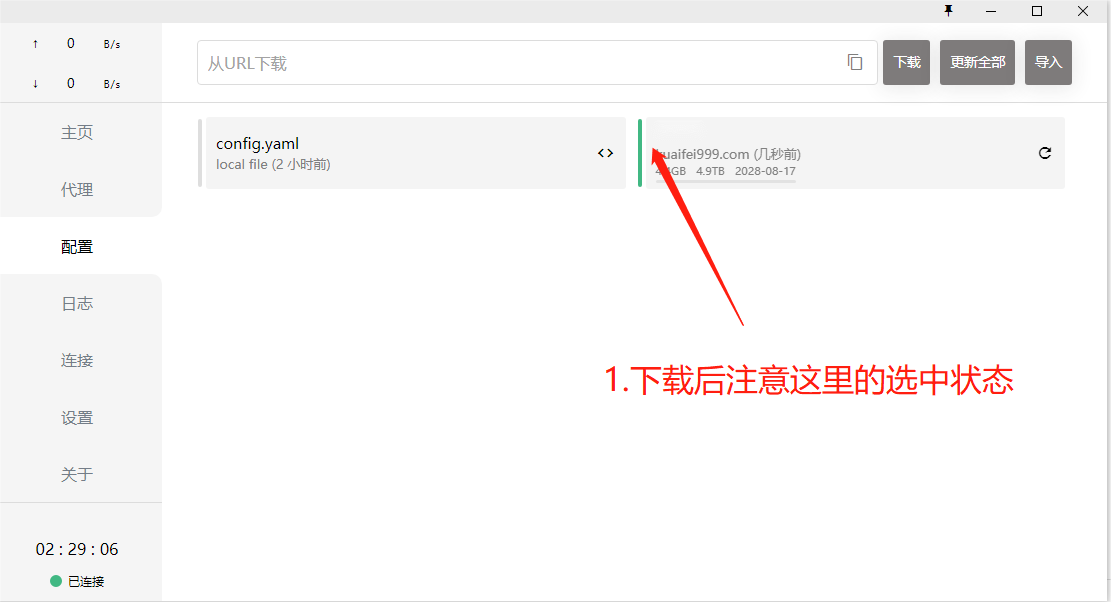
4.6 点击Profiles,这里有三种连接模式
-
Global全局模式 选择这个后所有网络都走国外,国内百度、淘宝都会是国外网络,如果是使用国外软件,建议选择这个Global模式
-
Rule规则模式 选择这个后 国内网络还是走你本地网络 比如淘宝、百度还是你本地网络,但是谷歌、油管等,都是走国外网络,选择Rule模式某些网站或者国外软件可能会访问不了 可以优先选择Global模式
-
Direct直连模式 选择这个后 所有网络都走你本地,这个是访问不了谷歌等国外网址的。

这里我们选择Global全局模式, 选择解锁chat gpt的节点
重点:后面显示解锁openai的部分新加坡和日本可用 ,这些节点是解锁chat gpt的,选择其他节点无效,尤其不能选择香港、台湾、俄罗斯线路,这些地区禁用chat gpt

4.7 点击连接General,System Proxy 这里要选中连接,这样就可以访问国外网络了

如果不使用了,这里在关掉)
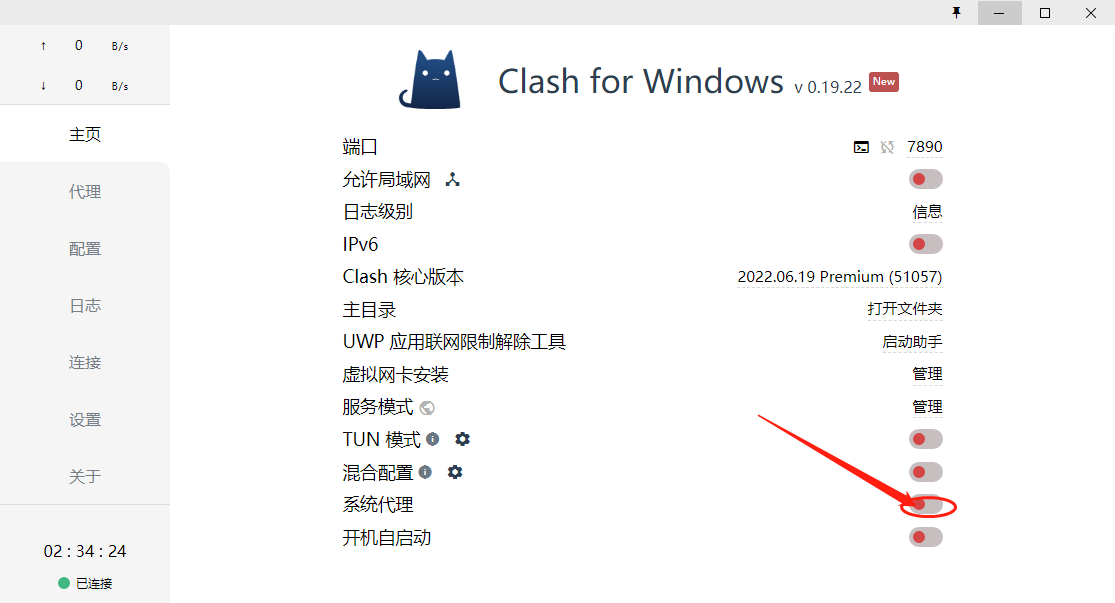
⭕️三、登录OpenAI账号
用法一 智能聊天 ChatGPT
1、打开下面的网址 点击 TRY GHATGPT
https://openai.com/blog/chatgpt/
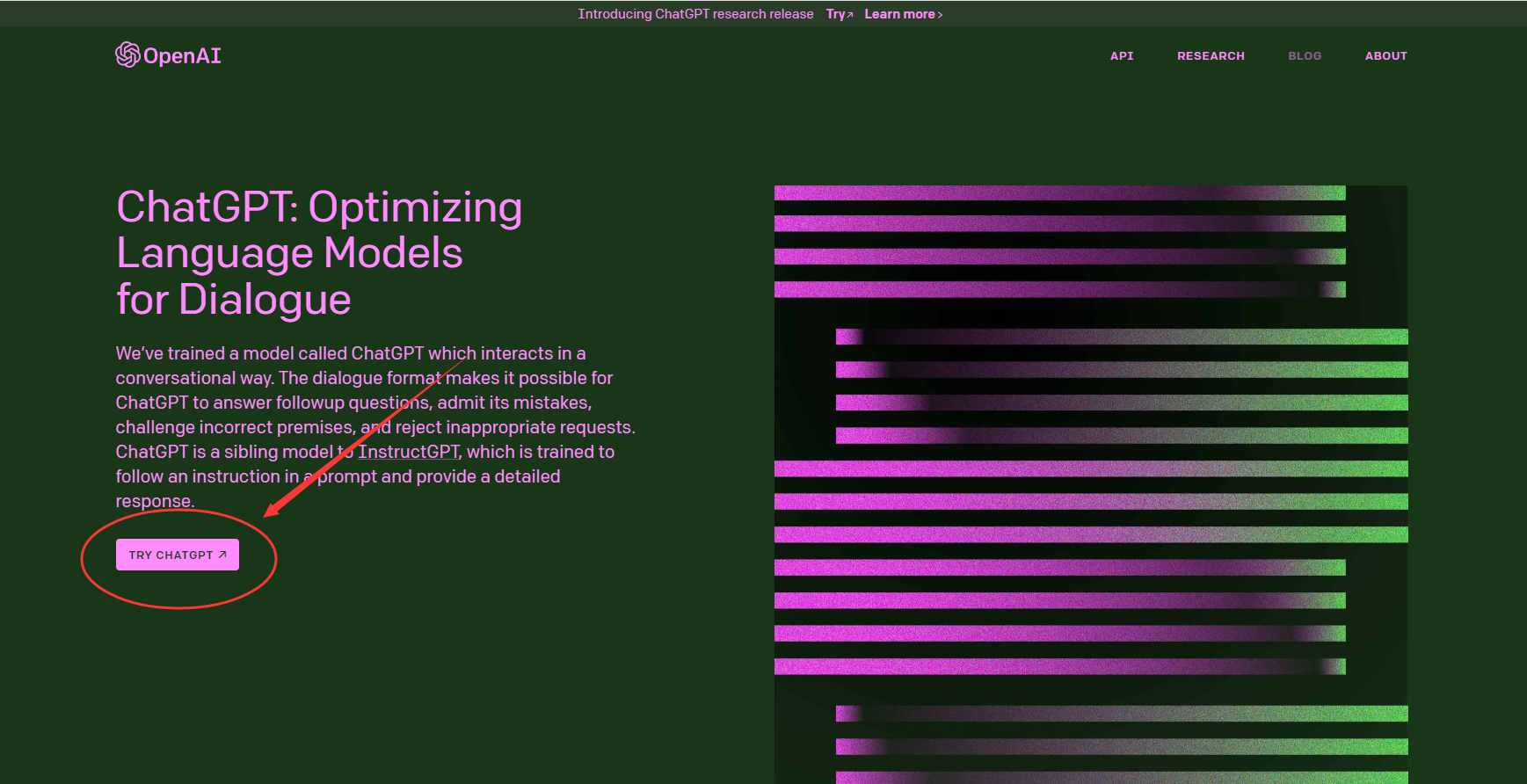
下一步点击登录Log in
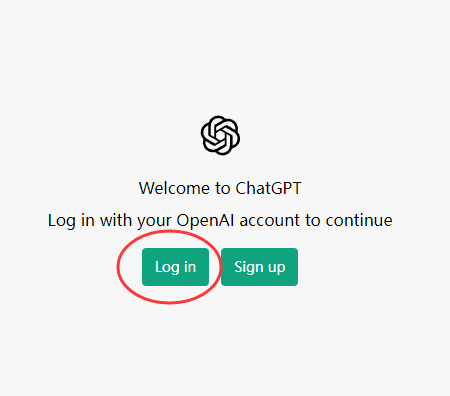
2、登录账号和密码,账号和密码会在聊天窗口自动发送,返回去复制,一定要注意,邮箱账号跟密码前后一定不能有空格,否则会导致登录错误
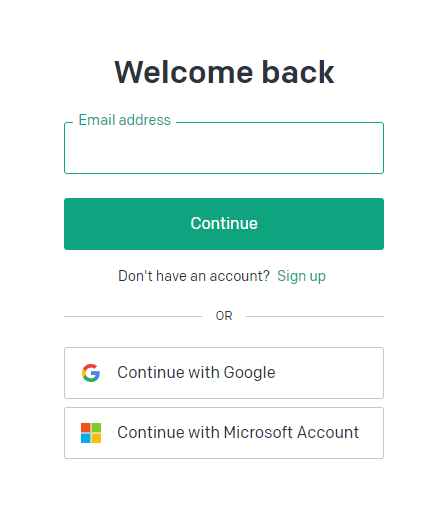
3、点NEXT 下一步将进入到聊天页面
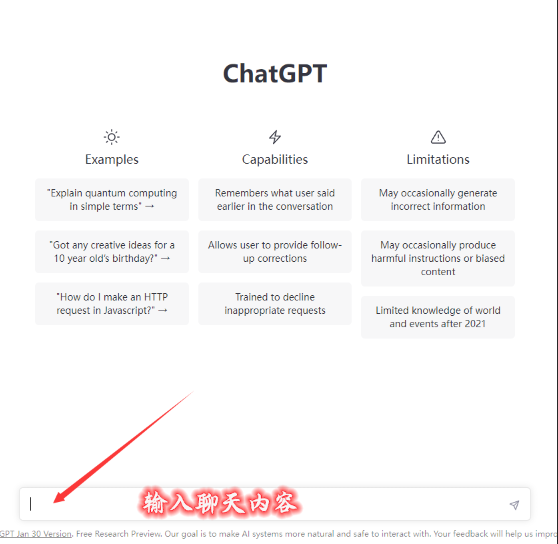
4、聊天应用场景
举例1:可以把它当作升级版的小度或者Siri,智能程度更高,它能够你跟它的聊天,来学习和理解人类的语言来进行对话,还能根据聊天的上下文进行互动,真正像人类一样来聊天交流

举例2:可以让它帮你做一些学习上的事情,让它帮你写一篇小作文,伪原创文章等等跟文字有关的工作。
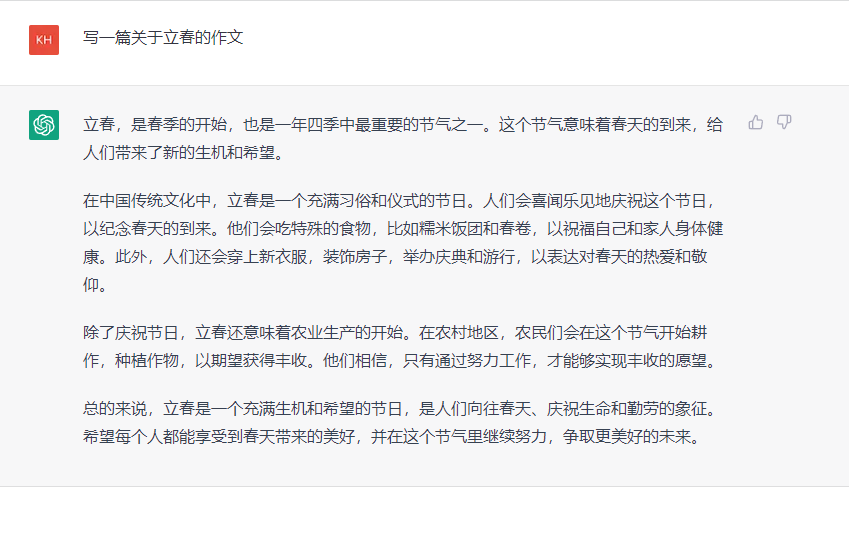
举例3:可以把它当作你工作中的辅助工具,工作中有解决不了的问题,做短视频没有文案,都可以求助于它。

只要在聊天框中输入中文/英文以及更多国家的语言,发送回车,就可以使用了,如果chatgpt没回答完整,或者你还想让他继续解释,回答继续,他就会接着答了,更多好玩的可以自己研究。
用法二 写个论文 GPT-3 [AI写论文教程]
1、打开下面的网址 点击登录Log in
https://openai.com/api/
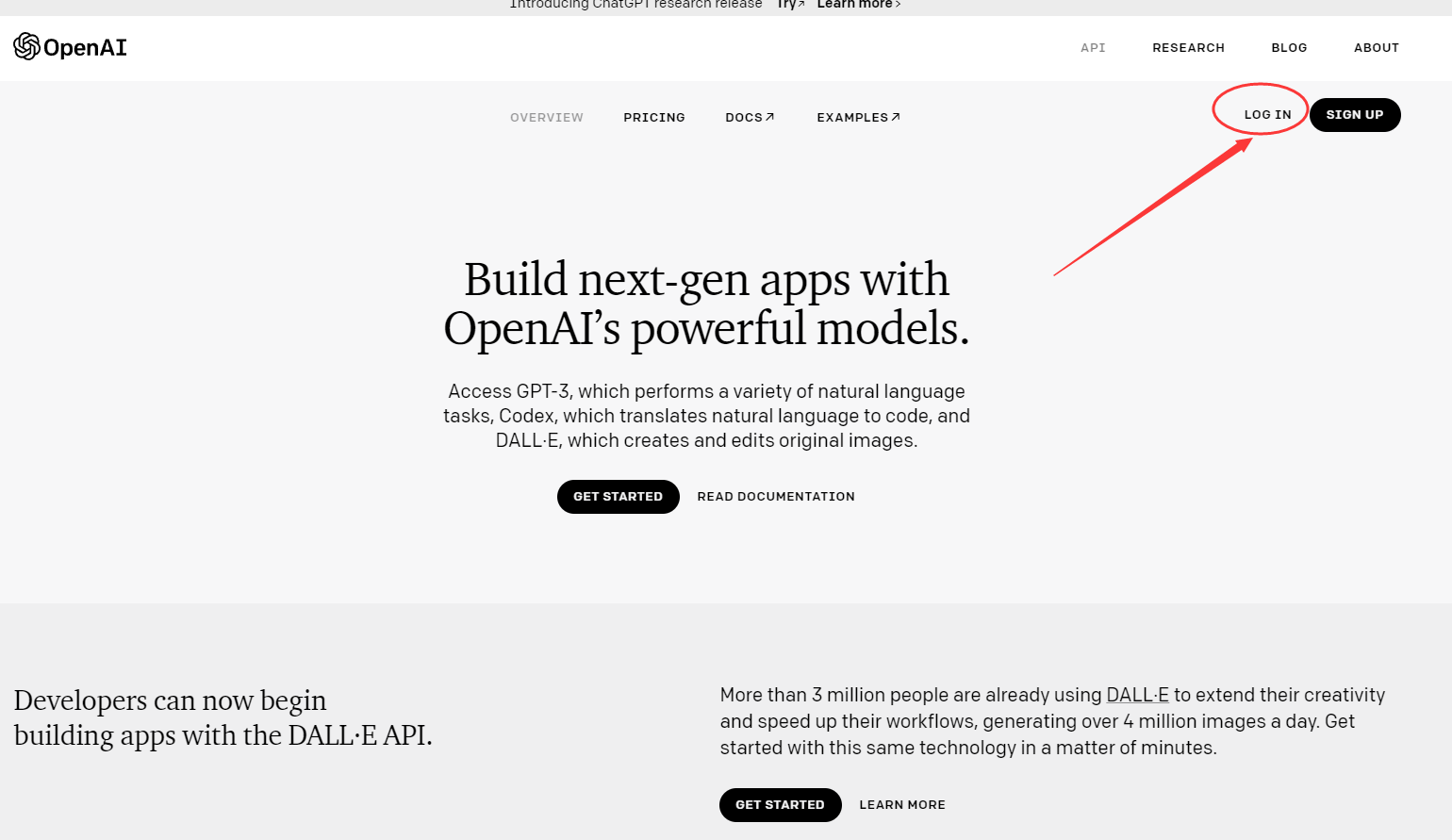
登录账号和密码,这个账号和密码通用的,返回去复制,一定要注意,邮箱账号跟密码前后一定不能有空格,否则会导致登录错误
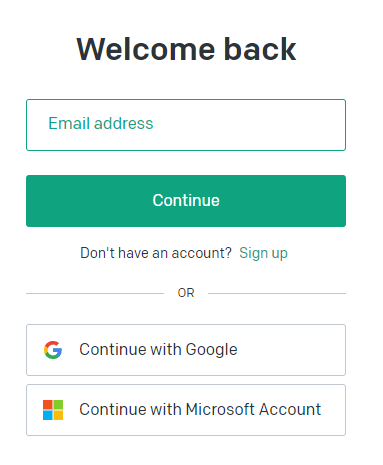
2、登录成功后,点击上方的Playground
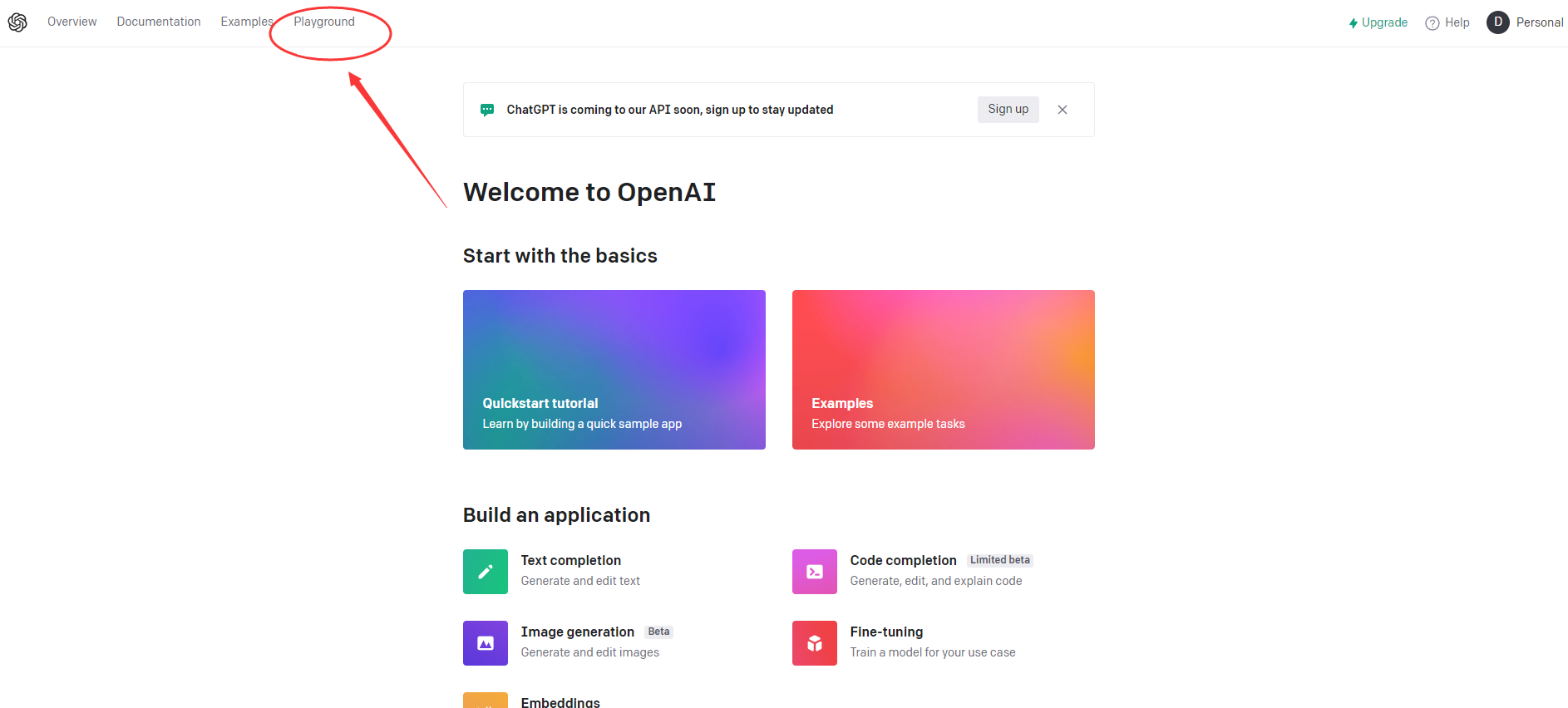
3、输入你想要查询的内容,右侧可以设置字数等更多的条件
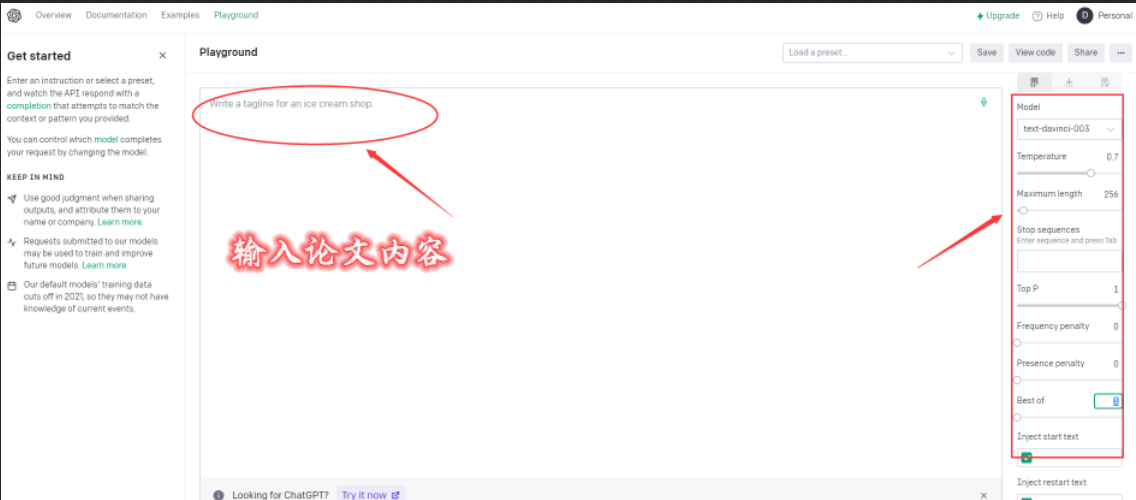
4、设置完成后点Submit
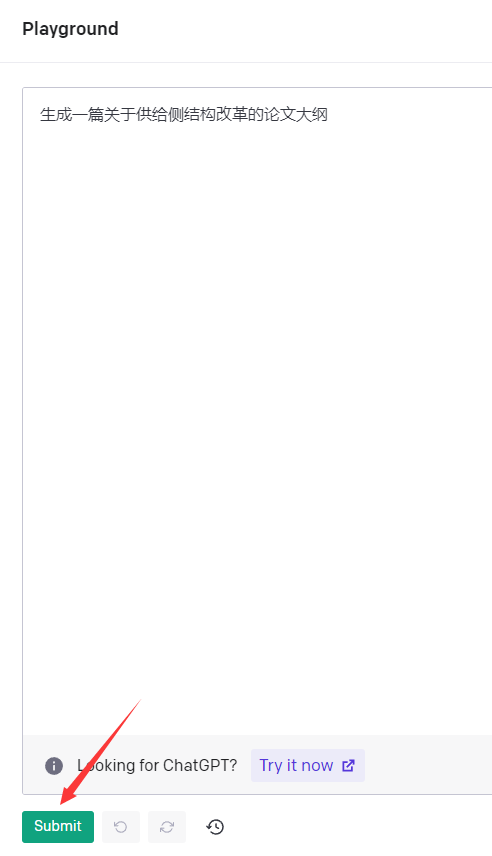
这样就可以生成论文了
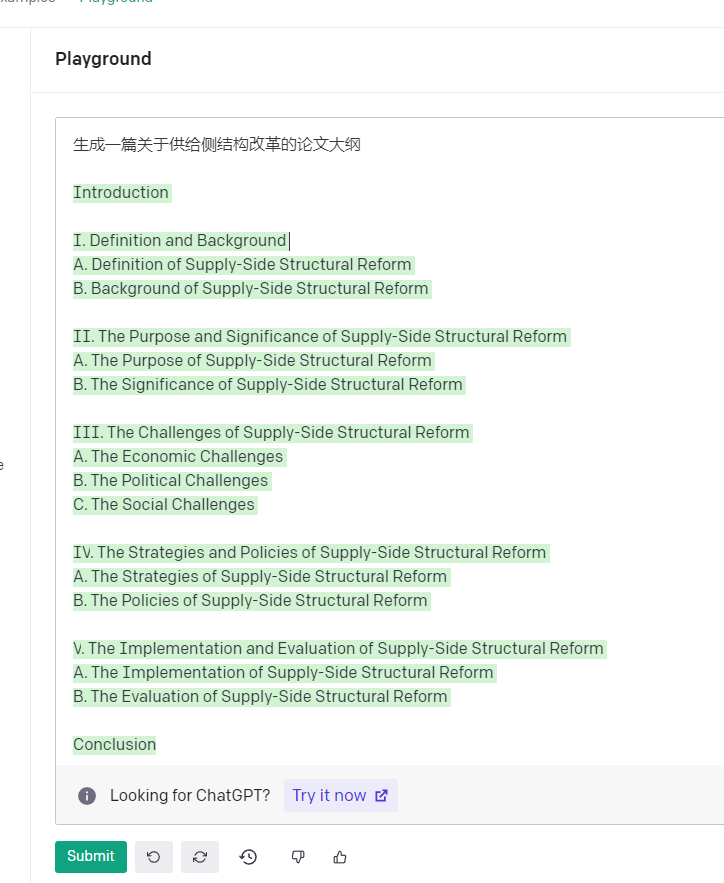
这里也可以在命令中写上使用中文等其他语言
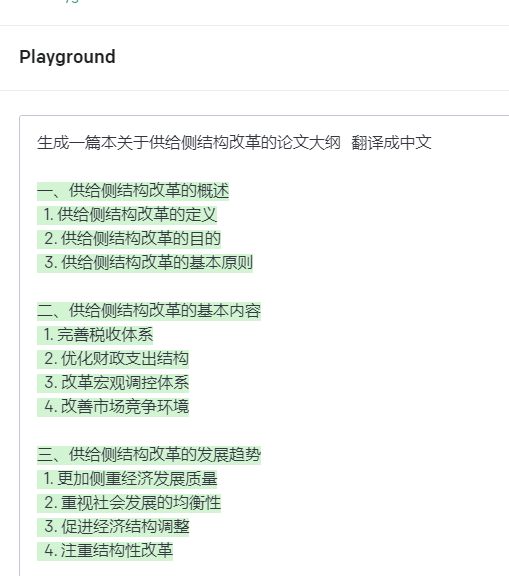
默认最大是4000字符也就是2000字,小技巧:输入内容那里写上"不少于2000字"可以让字数更多
用法三 搞个图片 DALLE2 [AI绘画教程]
1、打开下面的网址 点击登录Log in
https://openai.com/dall-e-2/
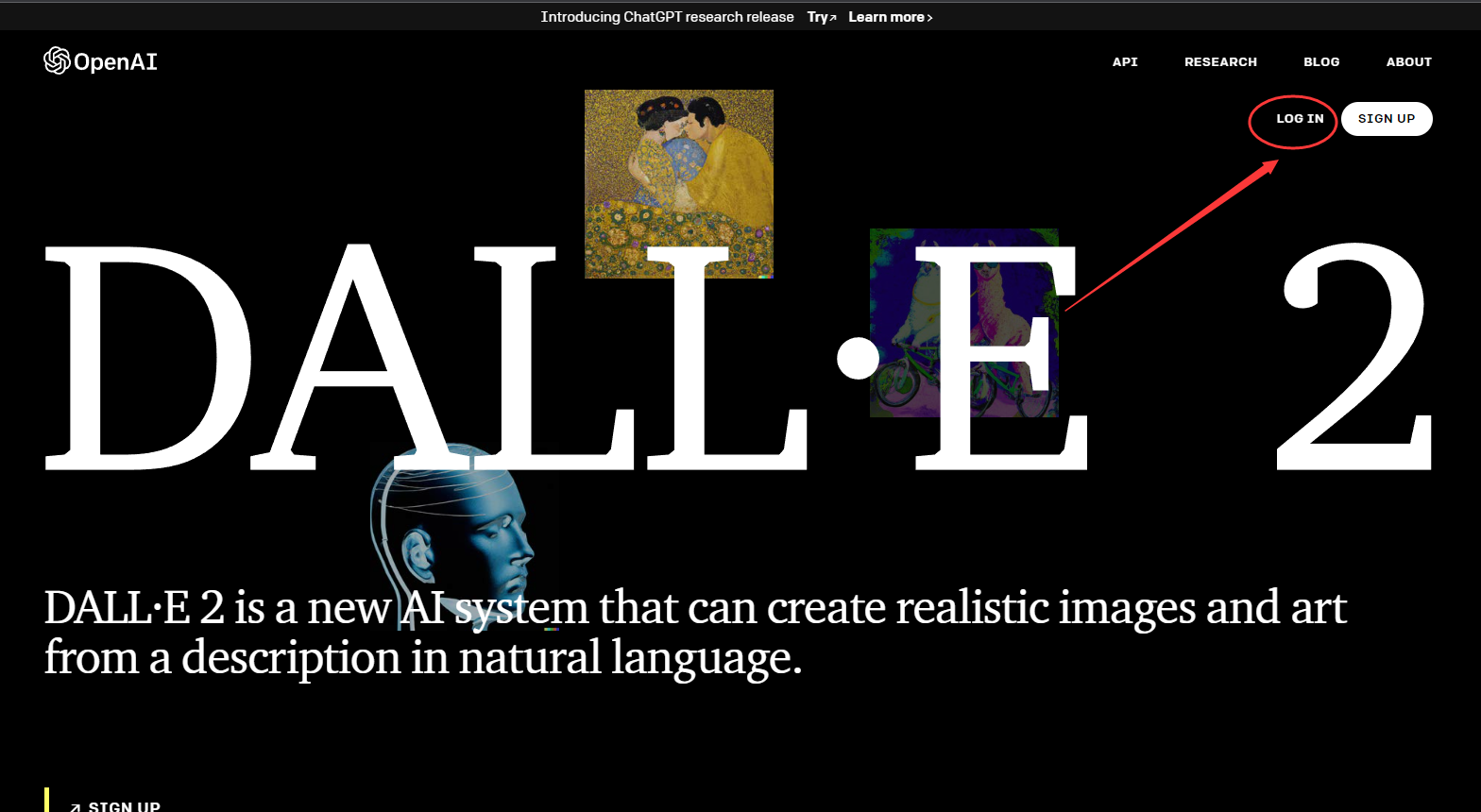
2、登录账号和密码,这个账号和密码通用的,返回去复制,一定要注意,邮箱账号跟密码前后一定不能有空格,否则会导致登录错误
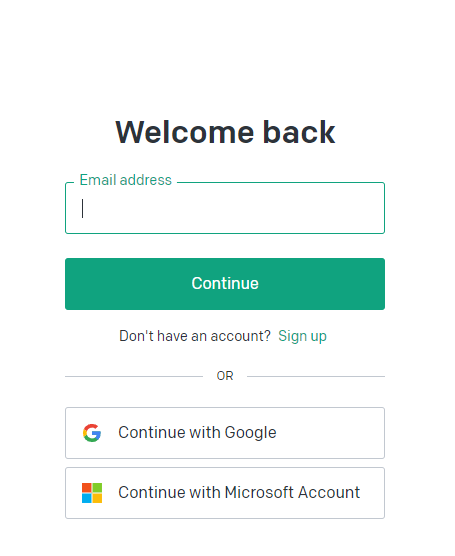
3、输入你想要生成图片的内容,描述的越详细越好,点击Generate
小技巧:如果你不知道这里的内容写什么,可以到用法一 chatgpt让ai帮你生成一段要描述的场景或事物,然后复制到Dalle2这里
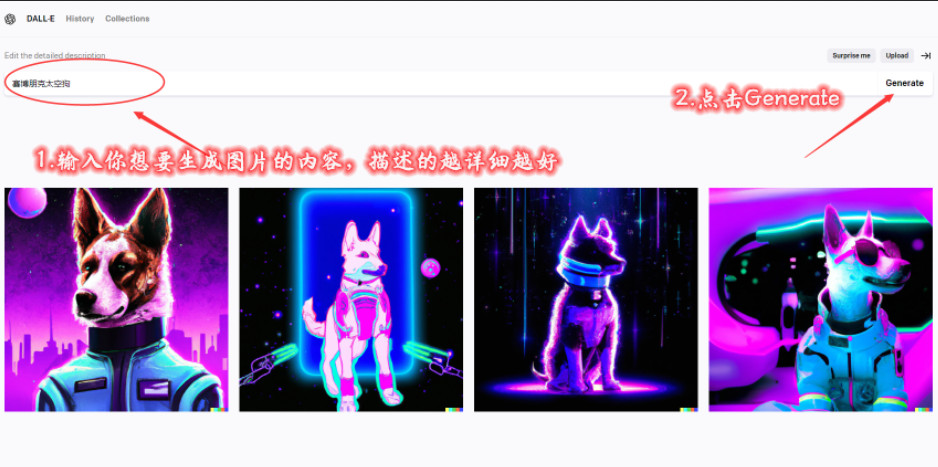
chat gpt功能用法很多,你可以用来玩,可以用来学习,可以用来工作,也可以用来赚钱,比如有些短视频运营人员用方法三DALLE2 [AI绘画教程],这个生成图片后制作成视频,上传到抖音/快手/视频号等平台,做一些高清壁纸项目,发散你的思维,挖掘它的更多的用法,希望这篇教程对您有所帮助
⭕️四、登录常见问题
1、账号登陆后出现下面这种情况该怎么办?
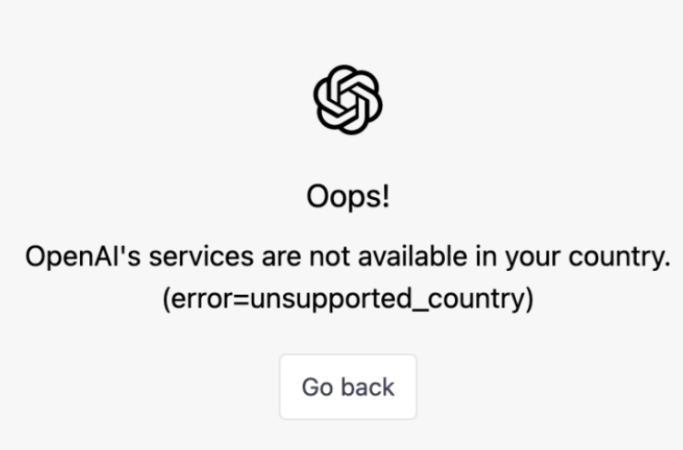
OpenAI's services are not available in your country. (error=unsupported_country)
意思是openai服务在你的国家不支持,出现这个问题的原因:
是因为你的IP还在国内,因为openai是不支持中国地区的,所以这里是工具的问题,也就是科学上网工具的问题。
解决方式:
1、检查是否链接了国外网络,使用浏览器打开下方youtube官网,看下能否访问,如果这个不能访问,清检查Clash设置
2、Clash开启全局模式,Glabal
3、节点不要选香港、台湾、俄罗斯、越南。如果是使用我们推荐购买的西瓜加速节点,要点击上面解锁chatgpt的新加坡和日本节点,后面都有标注
4、清除浏览器记录,或者是使用浏览器的无痕模式
5、关了浏览器,重新打开,重新登陆openai。
大部分情况,以上这样操作就可以了,不行的话要多试几次,实在还不行,就换个浏览器。
2、使用中出现下面这种情况该怎么办?
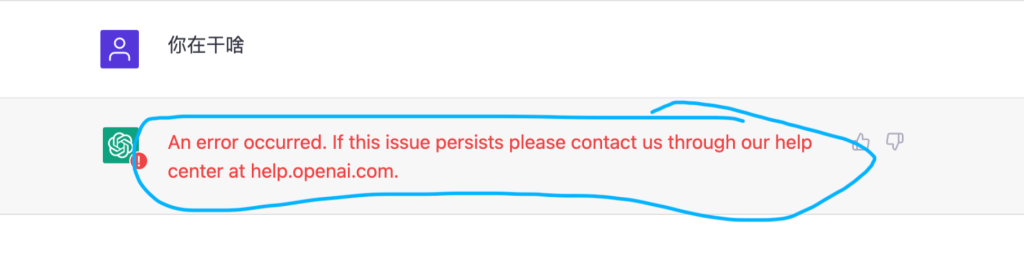
出现请求太多,稍后再试的问题,表明科学上网的节点,也就是你选择的国家或地区的ip使用次数过多,那么如何解决呢?科学上网工具换节点线路(也就是换国家或地区,但是必须要选择解锁chat gpt的节点),如果还是不行的话可以晚点再试。